Employees Salary Particulars Using CFMS ID NUMBER
Employees Salary Particulars Using CFMS ID NUMBER
The Treasury website does not currently work for employees to check the required salary details. Open the link below and enter your CFMS ID (BENEFICIARY CODE) number and select DATE (keep a month difference between two dates) and click DISPLAY OPTION.
CLICK HERE TO Know Your NET SALARY DETAILS
After seeing your net salary as above, write your salary bill number on a piece of paper. Then click on the link below, enter your bill number (year box in year box, bill box must be entered separately) and then click on display / your DDO bill will have all the salary details. Click on your CFMS number next to your name and you will see all your Deductions and Earnings. The printout can be used as a salary certificate with a DDO signature.
CLICK HERE TO Know your Deductions & Earnings
If you do not know your CFMS ID, click on the link below and then click on EMPLOYEE SERVICES and then enter the Treasury ID
Click here to Know Your CFMS ID NUMBER
The Treasury website does not currently work for employees to check the required salary details. Open the link below and enter your CFMS ID (BENEFICIARY CODE) number and select DATE (keep a month difference between two dates) and click DISPLAY OPTION.
CLICK HERE TO Know Your NET SALARY DETAILS
After seeing your net salary as above, write your salary bill number on a piece of paper. Then click on the link below, enter your bill number (year box in year box, bill box must be entered separately) and then click on display / your DDO bill will have all the salary details. Click on your CFMS number next to your name and you will see all your Deductions and Earnings. The printout can be used as a salary certificate with a DDO signature.
CLICK HERE TO Know your Deductions & Earnings
If you do not know your CFMS ID, click on the link below and then click on EMPLOYEE SERVICES and then enter the Treasury ID
Click here to Know Your CFMS ID NUMBER

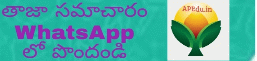

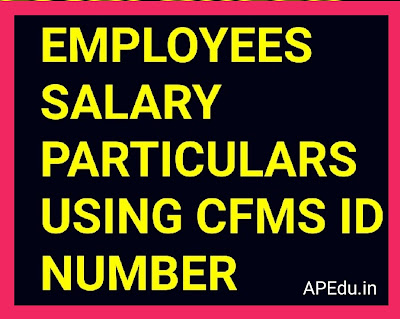
14150839
ReplyDelete