School Transformation Monitoring System STMS App latest version 1.9.6 and Step by Step Process for uploading Bills
School Transformation Monitoring System STMS App latest version 1.9.6 and Step by Step Process for uploading Bills.
Login with user id and password:
gsrmaths.in
Now Select:
1. Material
2. Labour
3. PC Expenses
Please Select from list of work:
1. Travel
2. Watchmen and ward
3. Wages to PC Shopping
4. Others
Please enter below details:
1 . Person Name:
2. Person Place:
3. Bill/voucher No:
4. Bill/voucher date:
5. Bill amount:
6. GST No (optional)
7. Payment mode: Cash / Cheque
Note:
బిల్లు లకు తేదీల వారిగా ఎప్పటికప్పుడు రికార్డులో నమోదు చేస్తూ అందులోని వరుస నెంబరునే Voucher No. గా వేసుకోవాలి.
కొట్టివేతలు, దిద్దులు ఉండరాదు.
Write PAID & CANCELLED, sign on each Bill / Voucher then upload the image.
Go through the User manual of this App. gsrmaths.in
Download STMS APP Latest ver. 1.9.6
OFFICIAL WEBSITE HERE
Login with user id and password:
gsrmaths.in
Now Select:
1. Material
2. Labour
3. PC Expenses
Please Select from list of work:
1. Travel
2. Watchmen and ward
3. Wages to PC Shopping
4. Others
Please enter below details:
1 . Person Name:
2. Person Place:
3. Bill/voucher No:
4. Bill/voucher date:
5. Bill amount:
6. GST No (optional)
7. Payment mode: Cash / Cheque
Note:
బిల్లు లకు తేదీల వారిగా ఎప్పటికప్పుడు రికార్డులో నమోదు చేస్తూ అందులోని వరుస నెంబరునే Voucher No. గా వేసుకోవాలి.
కొట్టివేతలు, దిద్దులు ఉండరాదు.
Write PAID & CANCELLED, sign on each Bill / Voucher then upload the image.
Go through the User manual of this App. gsrmaths.in
Download STMS APP Latest ver. 1.9.6
OFFICIAL WEBSITE HERE

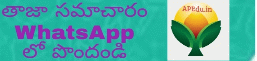


0 Response to "School Transformation Monitoring System STMS App latest version 1.9.6 and Step by Step Process for uploading Bills"
Post a Comment