Things to look out for in e-SR Online.
e-SR Online నందు గమనించవలసిన అంశాలు.
- (1) Service register ప్రతి పేజీ లో Page No. వేసి DDO sign చేయాలి.
- (2) చివరి పేజీలో Total No. of scanned pages uploaded అని వ్రాసి సంఖ్య వేసి సర్టిఫై చేయాలి
- (3) e-SR download copy చివరిపేజీలో left side employee చేత సంతకం చేయించి, right side DDO గారు సంతకం చేసి (with stamp) DDO గారు వారి login లో upload చేయవలెను.
- (4) GOMS No. 99 ప్రకారం చేయవలసి వుంటుంది.
- (5) February నెల salary bill కి e-SR linkup చేయబడుతుంది.
- (6) After submission by DDO it will be sent to Auditor login in treasury
- (7) Auditor shall verify & check the DATA submitted by DDO.
- (8) After checking the DATA, Auditor accept whether it is correct or reject whether it is incorrect with comparing uploaded physical Service register
- (9) If the DATA is correct it can be accepted by auditor and it will be sent to ATO for final conformation
- (10) If the DATA is incorrect it can be rejected and send back to DDO for corrections
- Hence all the teachers are requested to upload your e-SR DATA with careful attention without any mistakes. And complete this task (e-SR work) within the given period of time

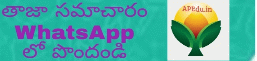


Tấm sàn cemboard Duraflex – Vật liệu nhẹ thân thiện với môi trường giá rẻ
ReplyDeleteTấm xi măng giả gỗ
LIÊN HỆ VỚI CHÚNG TÔI
NHÀ PHÂN PHỐI TẤM XI MĂNG CEMBOARD
Địa chỉ: Tầng 3, tòa nhà Shodex, số 245 Tam Trinh, Hoàng Mai, Hà Nội
Điện thoại: 024 66604646 - Hotline: 0928 688 695
Email: tatphu.com@gmail.com
Tấm xốp Eco XPS Foam Panel
ReplyDeleteTấm Cemboard Vĩnh Tường
tấm xi măng cemboard thái lan
Tấm Cemboard SCG Thái Lan
máy xông hơi tinh dầu
ReplyDeletemay xong phong bang tinh dau
máy xông hương thơm
Đơn vi chủ quản: Công ty Cổ phần Doca
Số giấy phép: 0105898969, cấp ngày 23/05/2012
CS Hà Nội: Số 58,Giải Phóng, Đống Đa, Hà Nội
CS Hồ Chí Minh: 34/35 Lữ Gia Phường 15, Quận 11
ĐT: 024. 22 60 60 11 – Hotline: 0943 979 989
Website: www.tinhdaucaocap.net
giá nhà khung thép
ReplyDeletesàn bê tông nhẹ
so sánh gạch nung và gạch không nung
Trụ sở chính : Địa chỉ : Thôn 2 - Yên Sở - Hoài Đức - Hà nội.
Văn phòng : Số 25 - Dốc Thành công - Ba Đình - Hà nội
(084)-912962629
Màn hình máy tính
ReplyDeleteMáy tính Hà Nội
Màn hình máy tính giá
thanh lý phòng net
màn hình 27 inch cũ
card màn hình giá rẻ
máy tính hà nội
CÔNG TY TNHH ĐẦU TƯ CÔNG NGHỆ MÁY TÍNH NGỌC TUYỀN
MST: 0108800562 - Đăng ký & quản lý bởi Chi cục thuế Hà Nội
Đ/C: Số 295 Vũ Tông Phan, Khương Đình, Thanh Xuân, Hà Nội
Hotline: 097 123 7999 - 0939 72 5555
Email: ngoctuyencomputer68@gmail.com
Web: www.ngoctuyenpc.com
ReplyDeleteRockwool
Xốp cách nhiệt mái
giá tấm cemboar
tấm cemboard thái lan
báo giá tấm duraflex
tấm xi măng nhẹ
tấm bê tông nhẹ
mẫu lăng mộ đá
ReplyDeletelan can đá
cây hương đá
Sử dụng tinh dầu đem lại rất nhiều lợi ích cho sức khỏe. Sử dụng tinh dầu đam đến nhiều lợi ích hơn khi sử dụng với các thiết bị khuếch tán. Mời bạn tham khảo thông tin sản phẩm dưới đây
ReplyDeletemáy phát tán tinh dầu
máy xông hương
máy xông phòng ngủ
LIÊN HỆ VỚI CHÚNG TÔI
ReplyDeleteNHÀ PHÂN PHỐI TẤM XI MĂNG CEMBOARD
Địa chỉ: Tầng 3, tòa nhà Shodex, số 245 Tam Trinh, Hoàng Mai, Hà Nội
Điện thoại: 024 66604646 - Hotline: 0928 688 695
Email: tatphu.com@gmail.com
cột trụ
ReplyDeleteMộ đá tròn
hút hầm cầu Quận 2
ReplyDeletehút hầm cầu Quận 9
hút hầm cầu Quận 10
hút hầm cầu tại tân phú