Students Attendance Updated App
Students Attendance Updated App.
********************************
CLICK HERE FOR STUDENT ATTENDANCE REPORT
*******************************
********************************
HOW TO USE SCHOOL ATTENDANCE APP - HOW TO MARK STUDENT ATTENDANCE IN SCHOOL ATTENDANCE LATEST APP
******************************
స్టూడెంట్స్ హాజరు అప్లికేషను అప్డేట్ చేయబడింది. ఉపాధ్యాయులు లింకు ద్వారా మీరు అప్డేట్ చేసుకోగలరు.
Updated On:31.07.2024
Version:2.4.4
How to Use Student Attendance Mobile APP:
- Install the Mobile APP
- Login using School DISE Code and Child Info Password
- Click On Students Attendance Capture
- Select the Class Click on GO
- Students Names will be displayed. If any student is absent, Unmark the Attendance.
- Enter the Number of Students given Eggs and Chikkis and Click on Submit.
https://play.google.com/store/apps/details?id=com.ap.schoolattendance
Student Attendance App కొత్త 2.5.8 version ను ఉపయోగించే పూర్తి విధానం తెలుసుకొనుటకు క్రింది వీడియో లింక్ ను క్లిక్ చేయండి. కొత్తగా ఇచ్చిన వెర్షన్ లో A, M అంటే ఏమిటి,EGGS, CHIKKIES వివరాలు కూడా అప్డేట్ చేసే విధానం తెలియజేయడం జరిగింది

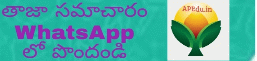

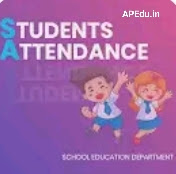
0 Response to "Students Attendance Updated App"
Post a Comment