CFMS Data Correction Form
CFMS DATA CORRECTION APPLICATION FORM
To correct data in the Comprehensive Financial Management System (CFMS) in Andhra Pradesh, you typically need to fill out specific forms and follow the guidelines provided by the system. Here are the steps you can follow
1. Visit the CFMS Portal: Go to the official CFMS weportal
2. Download the Relevant Forms: Look for the section related to data correction or employee master data changes. You can find various forms for different types of data corrections, such as employee details, office details, etc. These forms are usually available for download on the website
3. Fill Out the Forms: Complete the forms with accurate information. Make sure to follow the guidelines provided, such as filling out mandatory fields and avoiding abbreviations
4. Submit the Forms: Submit the filled-out forms to the designated authority, usually the Drawing and Disbursing Officer (DDO). The DDO will review and approve the changes
If you need more detailed instructions or specific forms, you can refer to the user manuals and guidelines available on the CFMS portal
CFMS DAT⁷A CORRECTION APPLICATION FORM

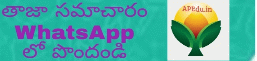


0 Response to "CFMS Data Correction Form "
Post a Comment