FIVE DAYS SPECIAL COURSE ON E-CONTENT THROUGH WEBINARS (YOUTUBE LIVE)
FIVE DAYS SPECIAL COURSE ON E-CONTENT THROUGH WEBINARS (YOUTUBE LIVE)
●●●●●●●●●●●●●●●●●●●●●●●●
AP SCERT
5 DAYS SPECIAL COURSE ON E-CONTENT THROUGH WEBINARS (YOUTUBE LIVE)
DAY 4: 26.04.2020
TOPIC:
•DIKSHA WORK SPACE
⏰TIME- 11:00 AM to 12:00 PM
PRESENTER:
Ms K. MANJULA
AP SCERT YOUTUBE LINK:
https://youtu.be/rv9ktGAiVr0
●●●●●●●●●●●●●●●●●●●●●●●●●
Topic::
While Selecting an image please see this
Important Repositories
http://nroer.gov.in/home/e-library/
Image search చేసే విధానం
కొన్ని ఉపయుక్తమైన_
Image Editing softwares
కొన్ని ఉపయుక్తమైన_
Photo Shop Tools
కొన్ని ఉపయుక్తమైన_
Photo Shop Short Cut keys
E CONTENT WEBINAR
SCERT - DIGITAL EDUCATION, LIVE STREAMING CHANNEL
👁️🗨️Image repositories
👁️🗨️ Image editing
👁️🗨️ Photoshop techniques
By Sri Pokuri Srinivasa Rao HOD DE SCERT
●●●●●●●●●●●●●●●●●●●●●●●●●
DAY 3: 25.04.2020
TOPIC:
TIME- 11:00AM to 12:00 PM
PRESENTER: Sri POKURI SRINIVASA RAO,HOD,DE, SCERT.
Registration form link Below
Click Here for Registration
AP SCERT YOUTUBE LINK Below
Click here for YOUTUBE LINK
TODAY'S APSCERT E- CONTENT WEBINAR FULL DETAILS
Date:: 27-04-2020
Topic:: Simple Video Making Softwares
Techniques in Making Videos
- ఈ రోజు scert వారిచే నిర్వహించబడిన చివర రోజు webinar విజయవంతగా పూర్తయింది.
- ఈ రోజు తొలుత సాంకేతిక సమస్య వలన అంతరాయం కలిగినప్పటికీ,దాన్ని వీలైనంత తొందరగా పరిష్కరించి తదనంతరం చక్కని వాయిస్ తో వెబినార్ కొనసాగడం జరిగింది.
- ఈ రోజు వెబినార్ లో శ్రీ కె.వెంకట రావు గారు,మేరీ ఎడ్వినా గారు,సుబ్బయ్య గారు,లలిత కుమారీ గారు Simple Video Making Softwares,Techniques in Making Videos అంశాలు పై చక్కని వివరణాత్మక సమాచారం అందించారు.
ఈ రోజు చర్చించిన టాపిక్స్
- 1.Story board
- 2.Screen recording
- 3.SketchBook
- 4.0penshot video editor
- 5.Audacity
- 6.Simple pptmaking,video converting Techniques
PLANNING FOR A VIDEO WRITTING STORY BOARD
- General video
- 1. Introduction
- 2. Topics announcement
- 3. Explanation of the topic
- 4. Sum up
- 5. Assessment
Lab activity type
- 1. Aim
- 2. Materials required
- 3. Procedure
- 4. Observations
- 5. Conclusions
- 6. Assessment
Story telling
- 1. Introduction
- 2. Main story
- 3. Moral or other explanation
- 4. Closing words
Basic elements used in any video are:
- Video footages
- Images
- Text
- Audio
- Back ground audio
ADVANCED ELEMENTS USED IN ANY VIDEO ARE
- Text, image animations
- Transitions
- lower thirds
- Call outs
- Flares
- 2D graphics, animations
- 3D graphics, animations
- Special effects etc...
Sources for video footages
- 1.Cell phone camera or any other camera (DSLR)
- 2.Screen recordings
- 3.Internet
Sources for images
- 1.Cell phone camera or any other camera(dslr)
- 2.Screen shoots
- 3.Internet
TELUGU TYPING SOFTWARES
- In Mobile
- Googie Indic key board
- Google Docs
- In System
- Gocge input toos (Telugu)
- Apple leyout key board
- ANU Script
- AUDIO SOURCES
- Voice Narration
- 1.Cell phone (Audio recording apP)
- 2.Inbult audio recording options video editing app and soft ware
- 3.Audacity (for po)
- Background music
Video Making withscreen recorders
- 1.0BS Studio
- 2.Active Presenter
- 3.Ice scream
- 4.Camtasia
- Video Editors for PC
- 1.Openshot video editor
- 2.Active Presenter
- 3.Camtasia (paid) free with watermark
- 4.Inshot
- Video Editors for Mobile Phone
- 1.Kinemaster
- 2.Filmora 90
- 3.PowerDirector
- 4.Adobe premiere clip
- Other APP for Mobile
- 1.Picsart
- 2.Background Eraser
- 3.AZ Screen Recorder
- 4.Video mp3 converter
- 5.Lexis Audio
శ్రీ మల్లెమొగ్గల.సుబ్బయ్య గారు,శ్రీమతి లలిత కుమారి గారు POWER POINT PRESENTATION ద్వారా సులభంగా ఎలా వీడియోస్ తయారు చేయవచ్చో వివరించారు.
Here are the steps you need to follo:
- Create your PowerPoint presentation as normal and save it.
- If you’re using narration for your presentation, record the narration and add timings to the slideshow.
- Select the File menu and click on Save & Send.
- Under the Save & Send menu, find and click on Create a Video.
- AClick on the Computer & HD Displays option to customise the video size and quality (small, medium and large size & quality).
- Click the Don’t Use Recorded Timings and Narrations to select if you’re using timings and narrations.
- Click Create Video and another dialogue box opens.
- Enter appropriate filename and saving location to save your newly created video.
మనం తయారుచేసిన వీడియోస్ సైజ్ ఎక్కువగా వున్నప్పుడు వాటిని youtube లోకి compress చేసి upload చేయుటకు HAND BREAK అనే SOFTWARE ఉపయుక్తం అని తెలియజేసారు.
●●●●●●●●●●●●●●●●●●●●●●●●
WEBNIR 5 BY SCERT AP 0N MAKING SOFTWARE & TECHNIQUES IN MAKING VIDEOS
Time:11AM-12 NOON
●●●●●●●●●●●●●●●●●●●●●●●●
LIVE PROGRAMME
TODAY'S APSCERT
E- CONTENT WEBINAR FULL DETAILS
Date:: 26-04-2020
Topic:: ◆DIKSHA WORKSPACE
- ఈ రోజు scert వారిచే నిర్వహించబడిన నాల్గవ రోజు webinar సుమారు రెండు గంటలపాటు విజయవంతగా పూర్తయింది.
- నిన్నటి రోజున ఉన్న కొన్నిసాంకేతిక లోపాలను కు సంబంధించిన సమస్యను ఈ రోజు అధిగమించి మొదటి నుంచి చక్కని వాయిస్ తో వెబినార్ కొనసాగడం జరిగింది.
- ఈ రోజు వెబినార్ లో శ్రీమతి కె.మంజుల గారు,శ్రీ సత్య రామచంద్రరావు గారు,శ్రీమతి సి.రాధిక గారు DIKSHA WORKSPACE అంశం పై చక్కని వివరణాత్మక సమాచారం అందించారు.
- Diksha అనేది National platform అని.దీన్ని మన MHRD 2018 నుంచి జాతీయ స్థాయిలో అందరికీ అందుబాటులోకి తీసుకువచ్చింది.
- Diksha platform ద్వారా సులభంగా స్వతహాగా CONTENT ను తయారుచేయవచ్చు.మరియు తయారు చేసిన CONTENTను సులభంగా UPLOAD చేసే వెసులుబాటు కలదు.
How to Login Diksh Platform
- Click on 'apex.ap.gov.in'
- Select 'Diksha'
- Click on 'login'
- Then we get - library
- - Training
- -Workspace
Click on 'Workspace'
Then we get these below options
- My Workspace
- CREATE
- ALL MY CONTENT
- DRAFTS
- REVIEW SUBMISSIONS
- PUBLISHED
- ALL UPLOADS
- UP FOR REVIEW
- FLAG REVIEW
- COURSE BATCHES
- FLAGGED
- LIMITED PUBLISHING
- COLLABORATIONS
How to Creation and Curation of Resources
- 1. You are logged in
- 2. You have clicked on Workspace tab
- 3. You have clicked on Resource tile
- 4.We get Create Resource screen
- 5. Enter Name of the course
- 6. Click Start Creating
- 7. Click the Edit Details link on the top left corner of the page
- 8. Click the camera icon to add an image
- 9. Enter Title
- 10. Enter Description for the resource
- 11. Enter Keywords
- 12. Select the values in the
- Following drop-down lists:
a) Board/Syllabus
b) Medium
c) Class
d) Subject
e)Resource Type
- 13. Enter Topic
- 14.Enter Original Author
- 15. Enter Audience
- 16. Enter Attributions
- 17. Enter Copyright
- 18. Enter the Year of Creation
- 19. Enter the License for the content from the drop-down list
- 20. Click Save to collectively save all updates
- 21. Click Cancel to exit the page
శ్రీ సత్య రామచంద్రరావు గారు Upload Content గురించి దిగువున తెలిపిన మంచి వివరణ ఇచ్చారు.
How to Upload Content on DIKSHA
- 1. Log in to DIKSHA portal using your content creator credential
- 2. Click Create
- 3. Click Upload Content
- 4. Enter the URL of the Youtube video or the external website URL or path of the pdf file which you want to upload
శ్రీమతి సి.రాధిక గారు H5P. ORG నందు గల CONTENT ను సులభంగా DIKSHA PORTAL లో ఏవిధంగా UPLOAD చేయాలో దిగువ తెలిపింవిధంగా సూచించారు.
How to Upload Content From H5P.ORG to DIKSHA
- 1.Log in to H5P.ORG portal using your content creator credential
- 2. Click on video/pdf/any other content
- 3.Download and save it
- 4. Log in to DIKSHA portal using your content creator credential
- 5. Click Create
- 6. Click Upload Content
- 7. Enter the URL of the H5P video or path of the pdf file which you want to upload
అదేవిధంగా E-CONENT రూపకల్పన పట్ల ఆసక్తి గల ఉపాధ్యాయులు SCERT DIGITAL CONTENT TEAM వారు రూపొందించిన దిగువ APPLICATION పూర్తి చేసి,వారి నుండి అనుమతి పొంది DIKSHA PORTAL నందు ఈ "WORKSPACE" OPTION ను ENABLE చేసులోవచ్చు.
APPLICATION FOR DIKSHA WORKSPACE
AP SCERT
5 DAYS SPECIAL COURSE ON E-CONTENT THROUGH WEBINARS (YOUTUBE LIVE)
DAY 4: 26.04.2020
TOPIC:
•DIKSHA WORK SPACE
⏰TIME- 11:00 AM to 12:00 PM
PRESENTER:
Ms K. MANJULA
AP SCERT YOUTUBE LINK:
https://youtu.be/rv9ktGAiVr0
●●●●●●●●●●●●●●●●●●●●●●●●●
Topic::
- IMAGE REPOSITORIES
- IMAGE EDITING
- PHOTOSHOP TECHNIQUES
- ఈ రోజు scert వారిచే నిర్వహించబడిన మూడో రోజు webinar పూర్తయింది.
- నిన్నటి రోజున ఉన్న కొన్నిసాంకేతిక లోపాలను కు సంబంధించిన సమస్యను ఈ రోజు అధిగమించి మొదటి నుంచి చక్కని వాయిస్ తో వెబినార్ కొనసాగడం జరిగింది.
- ఈ రోజు వెబినార్ లో పోకూరి.శ్రీనివాసరావు గారు IMAGE REPOSITORIES,IMAGE EDITING, PHOTOSHOP TECHNIQUES అంశాలు పై చక్కని వివరణాత్మక సమాచారం అందించారు.
- image- imagination లో భాగంగా elements of e-content లో image అనేది Graphics/videos/stimulations/Animations/Interactieve/E-books/Presentation/Games వంటి విభాగాల్లో ముఖ్య భూమిక గా ఉంటుంది.
While Selecting an image please see this
- Copyright Warnings
- The Relevance Factor
- Choose Images that Replace Text
- Emotions in Images
- Consistent Images
- Size Matters
- Image Location
- Quality Matters
Important Repositories
- Wikimedia Commons
- Pixabay
- Freeimages.com
- photosforclass.com
- stocksnap.io
http://nroer.gov.in/home/e-library/
Image search చేసే విధానం
- SIZE
- 7COLOUR
- USEAGE RIGHTS
- TYPE- line drawing
- Clip art
- Gif
- TIME
కొన్ని ఉపయుక్తమైన_
Image Editing softwares
- GIMP
- Inkscape
- Tux paint
- Blender
- https://pixlr.com/x
- PPT slide
- Online Editor
కొన్ని ఉపయుక్తమైన_
Photo Shop Tools
- Marquee Select Tools
- ©Move
- ©Magic Wand
- ©Lasso Select Tools
- ©Crop
- ©Slice, Slice Select
- ©Healing Brush, Patch
- ©Brush, Pencil
- ©Clone & Pattern ©Stamp
- ©History Brush, Art ©History Brush
- ©Eraser
- ©Paint Bucket, ©Gradient
- ©Blur, Sharpen, ©Smudge
- ©Dodge, Burn, Sponge
- ©Path Selection
- ©Text
- ©Pen & Anchor Tools
- ©Shape Tools
- ©Notes
- ©Color Picker, ©Sampler, Measure
- ©Hand Tool
- ©Zoom
- ©Foreground / ©Background Color
- ©Edit Mode ©(Standard / Quick Mask)
- ©Screen Mode ©(Standard / Full Screen)
- ©Jump to Image Ready
కొన్ని ఉపయుక్తమైన_
Photo Shop Short Cut keys
- Ctrl+N= New Image
- Ctrl+T= Transformation
- Ctrl+J= Duplicate Image
- Contrl+M= Curves
- Ctrl+Z=Undo/Redo in
- Shft+Ctrl+Z=Step Forward in
- Alt+Ctrl+Z=Step Backward
- Shft+Ctrl+F=Fade...
- Ctrl+X F2=Cut
- Ctrl+C F3=Copy
- Shft+Ctrl+C=Copy Merged
- Ctrl+V F4=Paste
- Shft+Ctrl+V=Paste Into
- Shft+F5=Fill..
- Ctrl+T=Free Transform in
అదేవిధంగా webinar నందు శ్రీమతి మంగారాణి గారు 'How To Download Copy right Free images/Videos"అనే టాపిక్ గురించి Pixabay.comవెబ్సైట్ గురించి,వాటి ఫీచర్లును గురించి చక్కని విశ్లేషణను అందించారు.
E CONTENT WEBINAR
SCERT - DIGITAL EDUCATION, LIVE STREAMING CHANNEL
👁️🗨️Image repositories
👁️🗨️ Image editing
👁️🗨️ Photoshop techniques
By Sri Pokuri Srinivasa Rao HOD DE SCERT
●●●●●●●●●●●●●●●●●●●●●●●●●
DAY 3: 25.04.2020
TOPIC:
- Image repositories
- Image editing
- Photoshop techniques
TIME- 11:00AM to 12:00 PM
PRESENTER: Sri POKURI SRINIVASA RAO,HOD,DE, SCERT.
Registration form link Below
Click Here for Registration
AP SCERT YOUTUBE LINK Below
Click here for YOUTUBE LINK

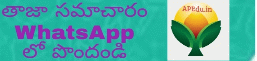


ReplyDeleteA local successful business agenindopools
was for sale
What's more, numerous individuals have delighted in a gambling opportunity at Las Vegas or Atlantic City or exactly at their nearby casino or race track. rivalqq
ReplyDeleteA wide range of gaming machines are accessible around the world. Some of them are famous video poker machines and are multi-line openings. situs judi qq online terpercaya
ReplyDeleteTruly, there are people who go into a casino one night and win $500.rivalqq
ReplyDelete. Texas Hold'em is probably the best game ever in light of the fact that it has a low house points of interest, one of the most minimal, indeed. https://livebos.id/
ReplyDeleteMuchos is right now considered to have probably the quickest payouts accessible in the online poker industry. toppokerv
ReplyDeleteIf you want to enjoy your favorite movies or TV episodes on your PSP, you need to have them in appropriate video format. There are various video converters that can help you to convert your videos to PSP. Ideally you need to find easy to use but powerful software that will cope with the task with just a couple of mouse clicks and with no need for you to go deep into unnecessary technical details. When you choose appropriate video converter, follow these simple steps to convert video for PSP. youtube converter mp3
ReplyDeleteI discovered your this post while scanning for some related data on online journal search...Its a decent post..keep posting and upgrade the data. How to remove negative content online
ReplyDeleteClub instruct sellers to be completely the best at their game, so when you play the house you get smoked and walk home broke. bandarq
ReplyDeleteThis was really an interesting topic and I kinda agree with what you have mentioned here! SEO Agency Vancouver
ReplyDeleteThanks for sharing the article and the best part about your article i liked the information you shared. Such an innovative article. bandarqq online
ReplyDeleteBelow you will understand what is important, the idea provides one of the links with an exciting site: Youtube Converter
ReplyDeleteMost Influential Enterntaiment, Music, Video Download & Entertainment News Platform Download
ReplyDeleteStarting a business in Australia can be either simple or complex, depending on the way you choose to structure your enterprise. There are four basic structures that you can choose from. These are Sole Trader, Partnership, Company or Trust. smm panel
ReplyDeleteThe latest rage by poker aficionados and programmers is to create and use a poker bot that will automatically play online poker with little or no human interaction, with the ultimate goal of winning money.우리카지노 주소
ReplyDeleteGetting even better! On your third and fourth deposits the casino will give you a 30% and 20% match bonus respectively, both with a total value of up to $200 USD free. 먹튀검증
ReplyDeleteIn this Article, I offer a nostalgic look at the Early Lotus Elise Series 2, one of an elite group of classic cars, which was manufactured during the period 2000 to 2003.토토사이트
ReplyDelete