How to Update AP Teachers Profile in New TIS EMS, New TIS Website
How to Update AP Teachers Profile in New TIS EMS - Teacher Information System Education Management System Personal Details, Educational Details, Appointment Details, Transfers Details
- TIS టీచర్ ఇన్ఫర్మేషన్ సిస్టమ్ కొరకు కొత్త వెబ్సైట్ ఏర్పాటు చేశారు.
- కొత్త TIS వెబ్సైట్ లో మన ట్రెజరీ కోడ్ ద్వారా లాగిన్ అయ్యి మన సొంత పాస్ వర్డ్ సెట్ చేసుకునే విధానం మరియు
- మన వ్యక్తిగత వివరాలు, విద్యా అర్హతలు, అపాయింట్మెంట్, ప్రమోషన్ వివరాలు, బదిలీ వివరాలు కొత్త EMS (TIS) సైట్ లో నమోదు చేయు విధానము మరియు అప్డేట్ చేయు పూర్తి విధానం
- 1. Click on https://studentinfo.ap.gov.in/EMS/
- 2. Enter User Id: Your 7 Digit treasury Code
- 3. Enter Default password: guest
- 4. Enter the Verification Code
- 5. Click on Login
- 6. Change Password
7. Click on Teacher Profile under services
8. Enter / Update Personal, Educational, Appointment, Transfers Details and Submit each section

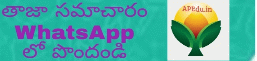



0 Response to "How to Update AP Teachers Profile in New TIS EMS, New TIS Website"
Post a Comment