MDM-MIS Online Data Entry Process
MDM-MIS డేటా ఎంట్రీ చేయు విధానం.
MDM MIS Online Data Entry Process ..
- Step - 1 : ప్రతి స్కూల్ కి opening balance enter చేయాలి . తరువాత freeze చేయాలి .
- Step - 2 :: Annual Data Entry చేయాలి . Caste wise and Gender wise ( ప్రస్తుతం ఉన్న Enrollment ప్రకారం . ఆ స్కూల్ ఉన్నటువంటి basic details enter చేయాలి .
- Step - 3 :Monthly Data Entry చేయాలి , ఆ month of స్కూల్ సాధారణ working days తీసుకొని ( April 16 , June - 15 , July , 26 , Aug ,20 & Sept.25 ) days గా తీసుకొని మొత్తం Enrollment లేదా Dry ration తీసుకొన్న పిల్లలు X ( Multiply ) Days ప్రకారం Meals served నమోదు చేయాలి .
- Cook cum Helper Honorarium ఏప్రిల్ మరియు మే నెలకు రూ 500 చొప్పున మిగిలిన నెలలకు ( జూలై,ఆగష్టు,సెప్టెంబర్ ) రూ 1000 / - చొప్పున data ను నింపాలి .
- Cooking Cost calculation : Meals Served X ( Multiply ) Primary స్టూడెంట్ కి రూ .4.75 చొప్పున లెక్కకట్టాలి . Upper Primary అయితే రూ . 7.45 చొప్పున లెక్కకట్టాలి . Data ను నింపాలి .
- Details of Foodgrains : ఆ month లో స్కూల్ సాధారణ working days ద్వారా Primary 100 Grms / Upper Primary 150 Grms X Days ప్రకారం Rice indent నమోదు చేయాలి .
- Step - 4 :Organization Master Entry SHG / NGOs Monthly Data Enter చేయాలి
- ముందుగా SHG ను నమోదు చేయాలి .
- Bank detail వంటి నింపాలి .
- తరువాత ఆ స్కూల్ కి అనుసంధానం చేయాలి .
- Step - 5 :Aadhar Enrollment data Entry : ఏ స్కూల్ ఉన్నటువంటి పిల్లలకు ఆధార్ ఉన్నది లేనిది నమోదు చేయాలి .
- Step - 6 : School Health Data ను quarter wise నమోదు చేయాలి . ( Quarter Wise ) ఆ quarter సంబంధించిన / జరిగిన School Health Data ఎంటర్ చేయాలి

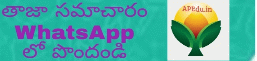


0 Response to "MDM-MIS Online Data Entry Process"
Post a Comment